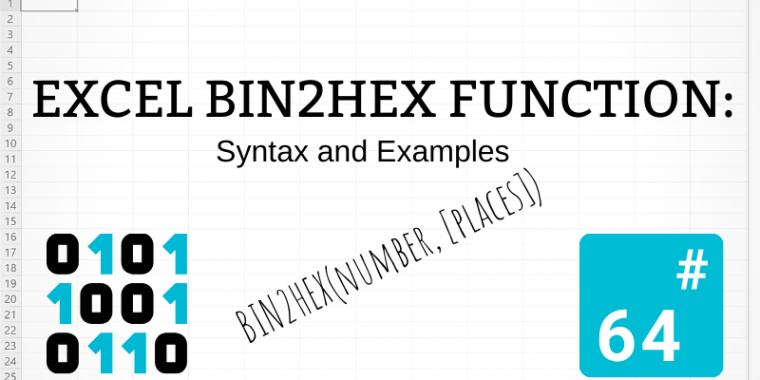
The BIN2HEX is an Excel engineering function that converts a binary number to a hexadecimal number. It is one of the oldest Excel functions, so it can be used even with Excel 2003.
Note: Other conversion functions are BIN2DEC (binary to decimal), BIN2OCT (binary to octal) and HEX2BIN (hexadecimal to binary)
Syntax
BIN2HEX(number, [places])
Required Arguments
[number]: The binary number that you want to convert. Note that there’s a limit of 10 characters i.e 10 bits.
Optional Arguments
[places]: How many characters should the output contain. If omitted, minimum number of characters necessary will be used.
BIN2HEX Function Examples
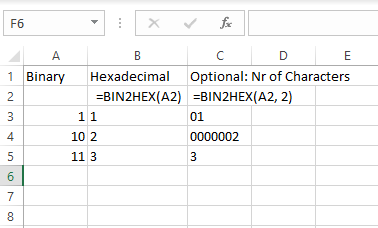
BIN2HEX(1) = 1
BIN2HEX(10, 7) = 0000002
BIN2HEX(11, 1) = 3
BIN2HEX(11010101) = D5
Common Errors
Most common errors with this function are:
#VALUE
- [places] argument is non-numeric
#NUM
- The number is either longer than 10 characters or is not a binary number.
- [places] argument is less than 0 or more than 10
- The output needs more numbers than the [places] argument would allow. I.e if you’ve set it to 1 but the resulting hexadecimal is D5.
How to Reverse BIN2HEX?
The easiest way to reverse it is to use a built-in Excel function- HEX2BIN. It works the same way.
More Examples and Use Cases
We don’t have any use cases for this formula on our website at this moment but will link them below once we have. Stay tuned!
