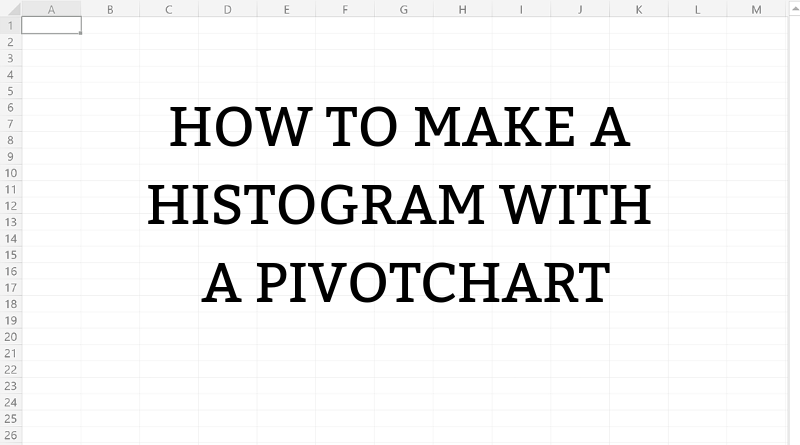
A histogram is a chart presentation of data grouped in equal intervals. In this step by step article, we will show you how to make a pivot chart histogram in Excel using pivot table as a data source. A histogram is often used to present the number of students with a number of points in… Read more How to Make a Histogram with Pivot Table
