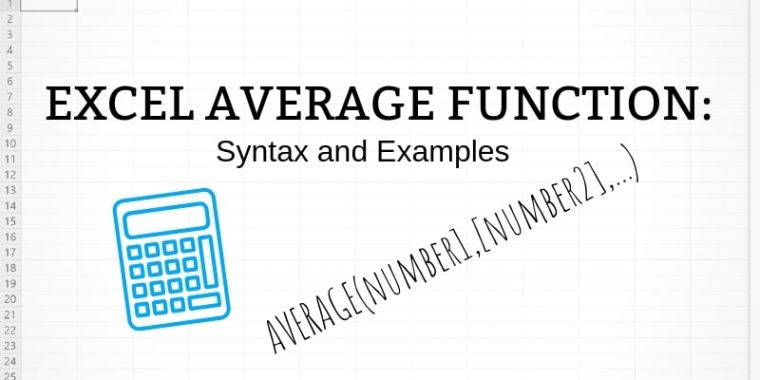
The AVERAGE is an Excel statistical function that calculates the average of its arguments. It is one of the oldest Excel functions, so it can be used even with Excel 2003.
Note: the AVERAGE will calculate the arithmetic average (adds up all the arguments and divides it with their count). If you need a median, use the MEDIAN function.
Syntax
AVERAGE(number1, [number2], ...)
Required Arguments
number1: Arguments can either be numbers or names, arrays, or references that contain numbers, which means 5, A2 and C4:C8 are all valid examples.
Optional Arguments
number2-255: You can use up to 255 numbers in the calculation by following the syntax listed above.
Note: If you want to include logical values and text representations of numbers in a reference as part of the calculation, use the
AVERAGE Function Examples
Using AVERAGE when some cells contain text
If some cells in your range contain text, logical values or are empty, Excel will just ignore them when calculating the average.
Keep in mind that the outcome can be very different with cells that contain 0 or are left empty.
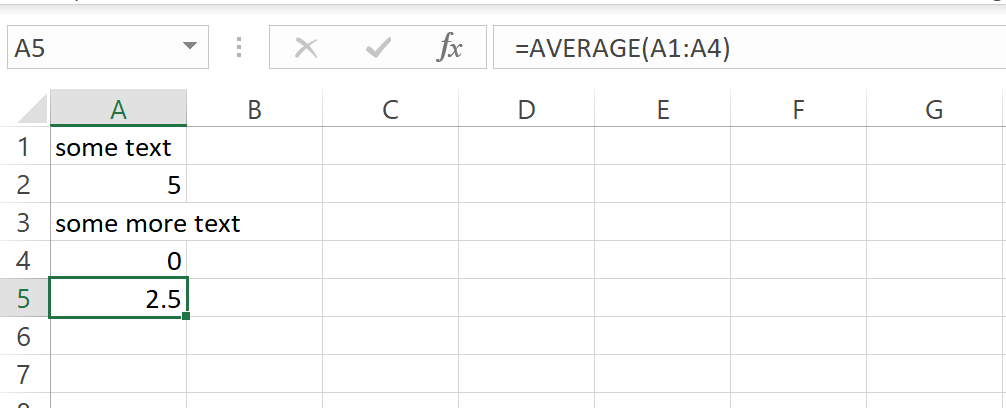
AVERAGE with cell ranges
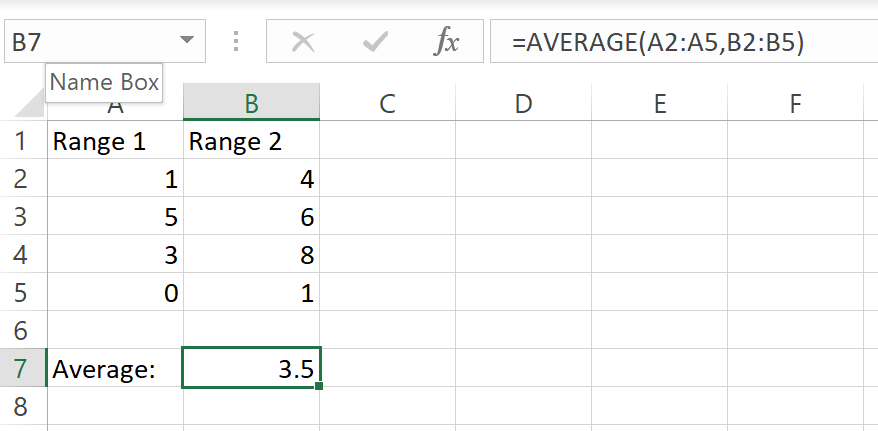
More Examples and Use Cases
We don’t have any use cases for this formula on our website at this moment but will link them below once we have. Stay tuned!
