An essential tool for many businesses and project leaders is the rolling action item list aka the RAIL. It is a simple tool for managing your to do list. What sets this apart from others is the possibility to rank and sort tasks based multiple factors.
The best way to manage this type of task list is an excel file. This has the advantage of easily being able to rearrange and edit tasks, whilst just using a pen and paper, things can get messy quite fast.
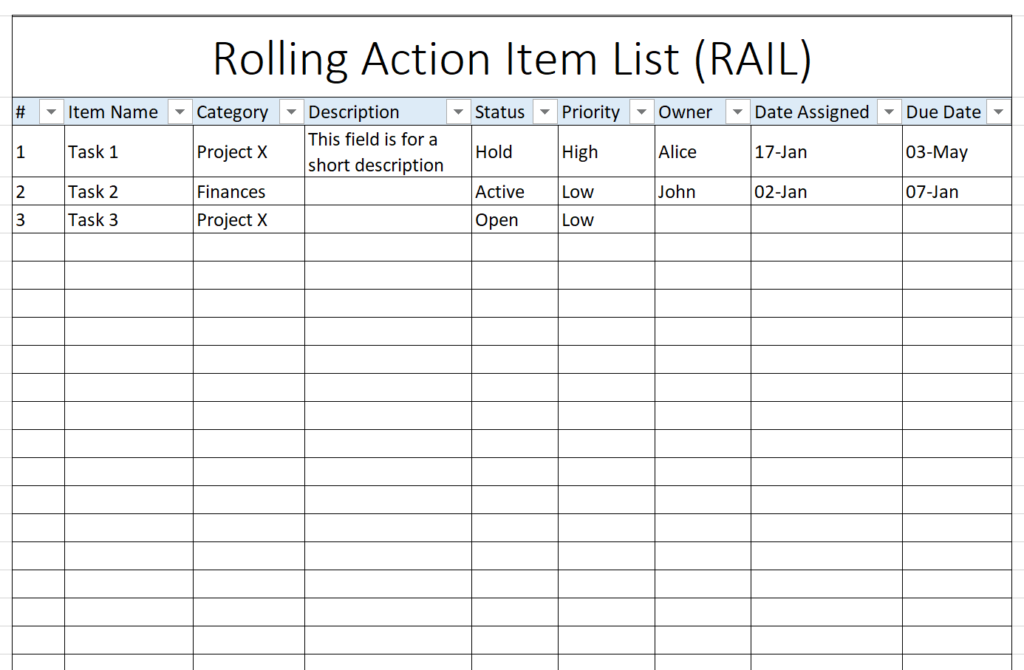
How to Use a RAIL list?
Although you can format the RAIL list in many ways, they should all have at least the following:
- Item name – a short descriptive name of the task
- Status – to sort tasks based on the current status (Open, Active, On Hold and Closed)
- Owner – the person who is in charge of this task
- Priority – is the task high, medium or low priority
And to make the list even more useful, we recommend also adding:
- Item number – a unique reference number for each task
- Category – each task should have a category, so you can filter the tasks based on type
- Description – a short description of what is needed to move the task to Closed status
- Date Assigned – when was the tasks assigned to an individual
- Due Date – when does the task need to be completed
To get the most out of the list, you need to update it regularly. We suggest adding a recurring reminder in your calendar to go through the list at least once a week.
Free RAIL Template
You can make your own rolling action item list in Excel (or a similar software) or download the RAIL template we’ve made free of charge. You can find the link to the RAIL template below. Happy planning!
>>Click here to download rolling action item list template.<<
