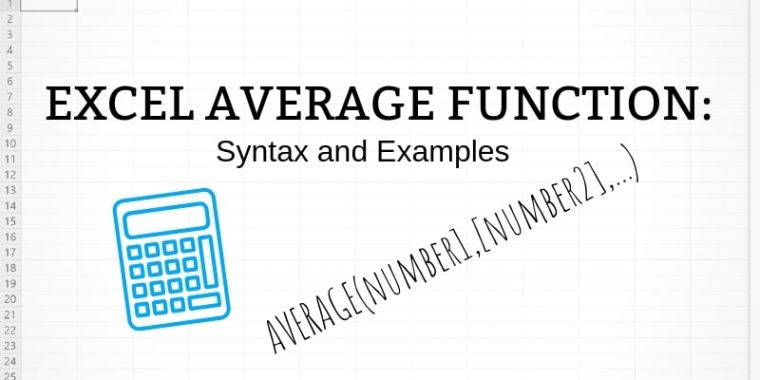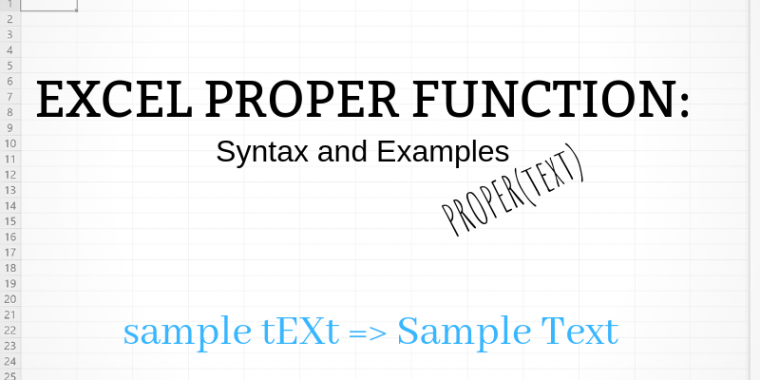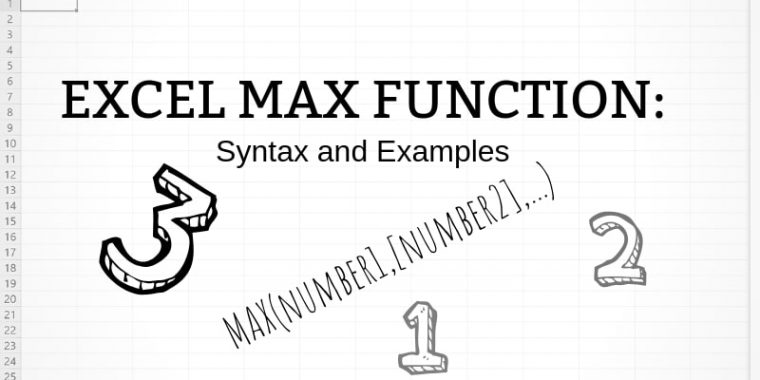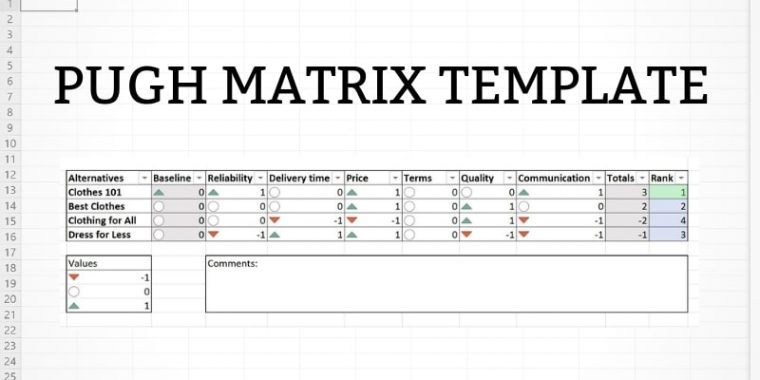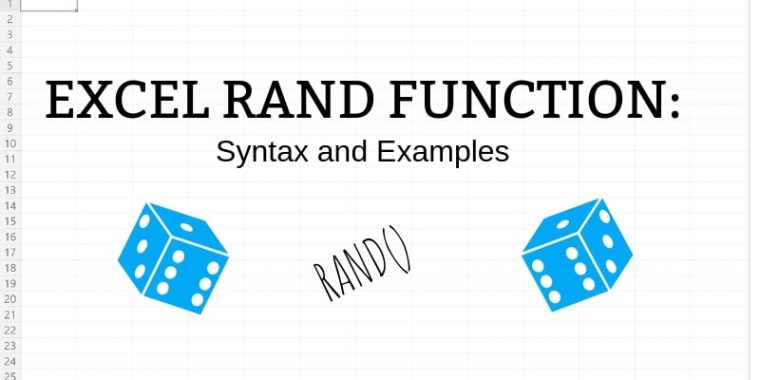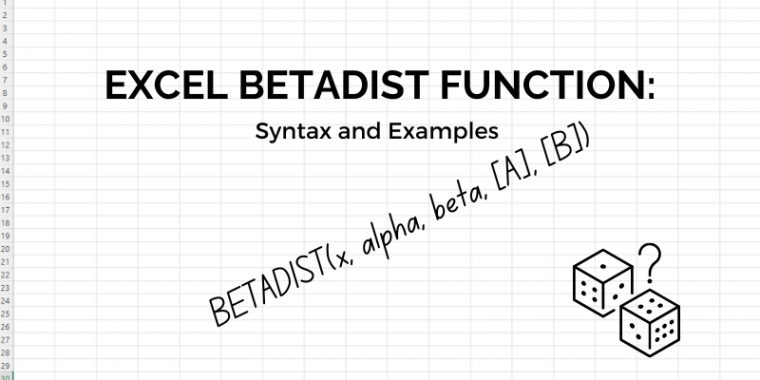
Excel’s BETADIST function is an essential tool for statisticians and data analysts, offering the capability to calculate the cumulative beta distribution function. This function is particularly useful in financial modeling, project management, and quality control, where understanding the behavior of random variables and probability distributions is crucial. In this article, we’ll delve into the specifics… Read more The BETADIST Function: Syntax and Examples